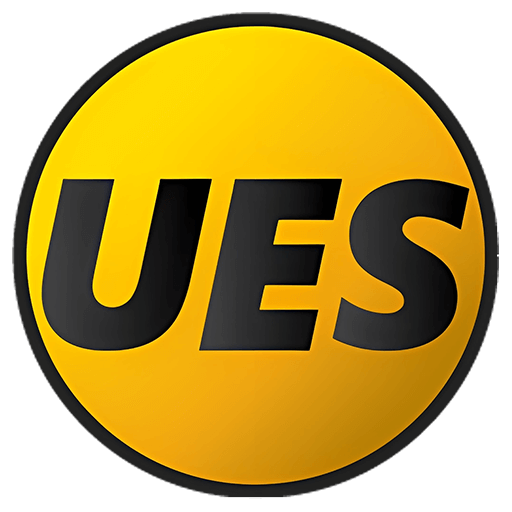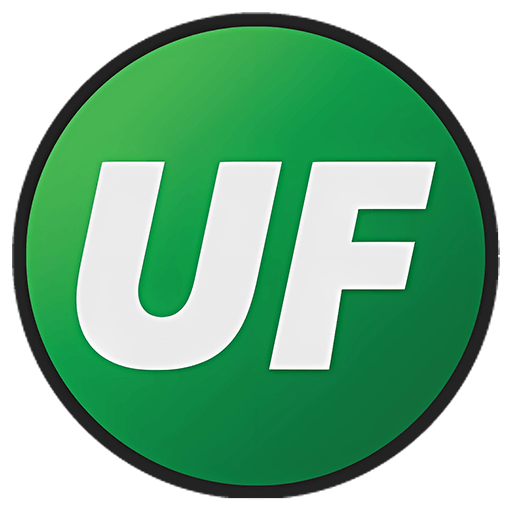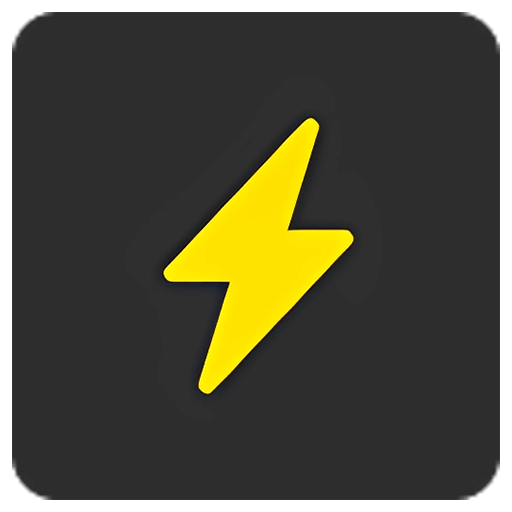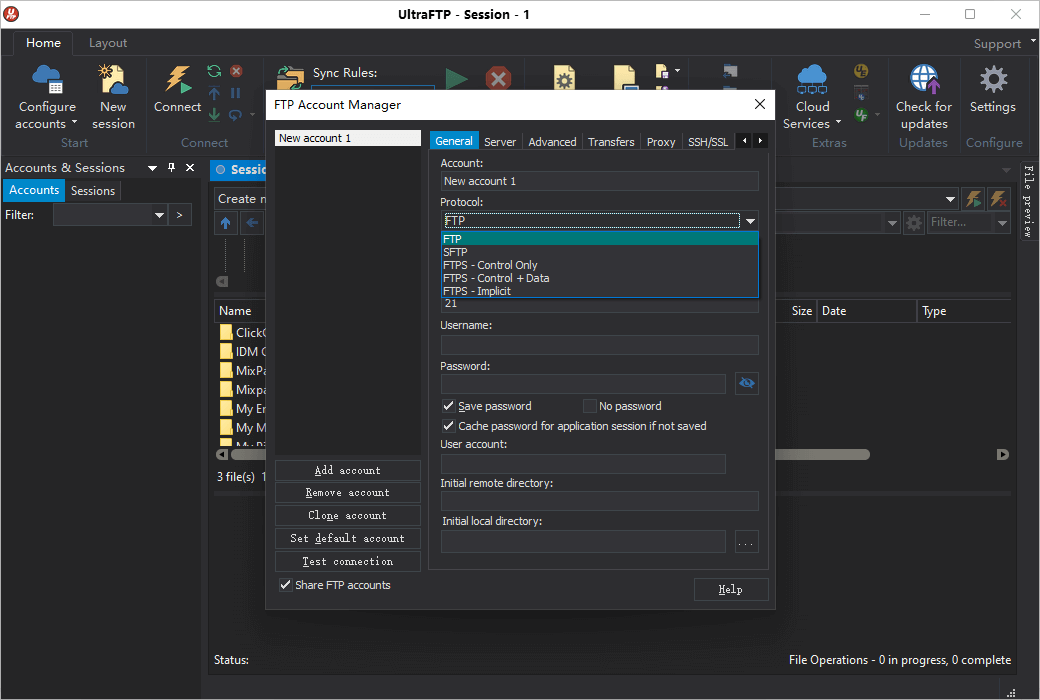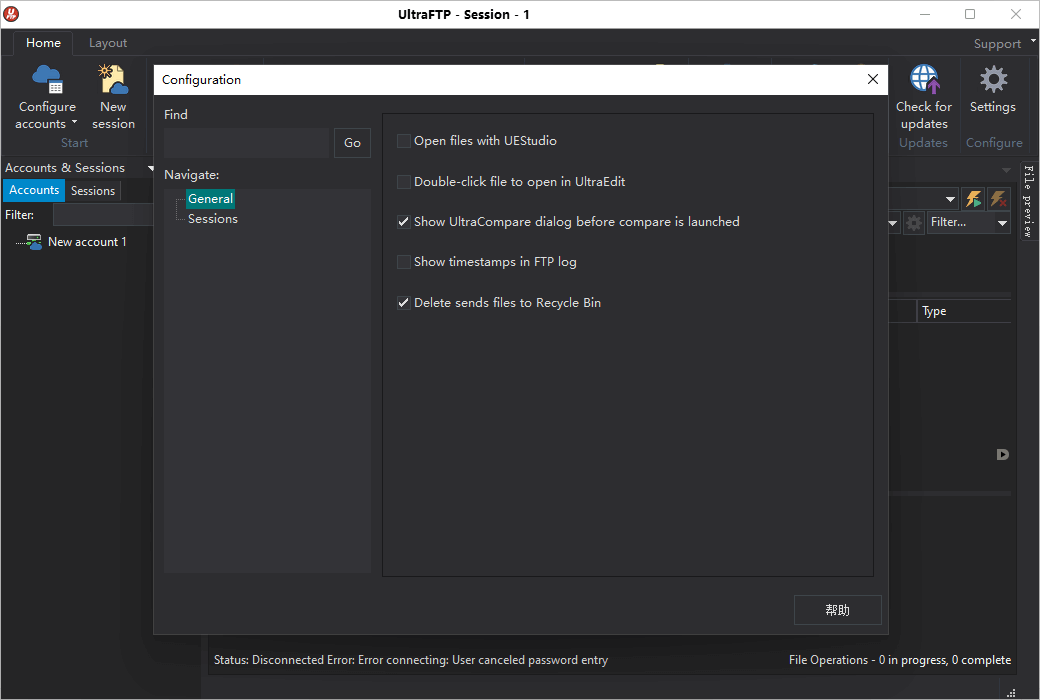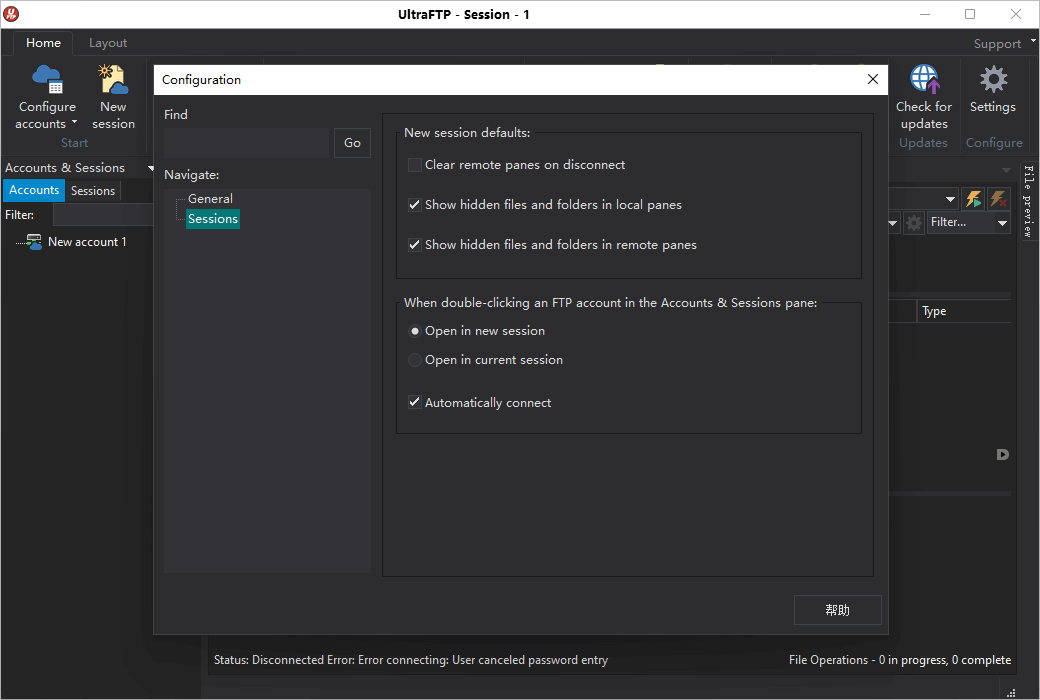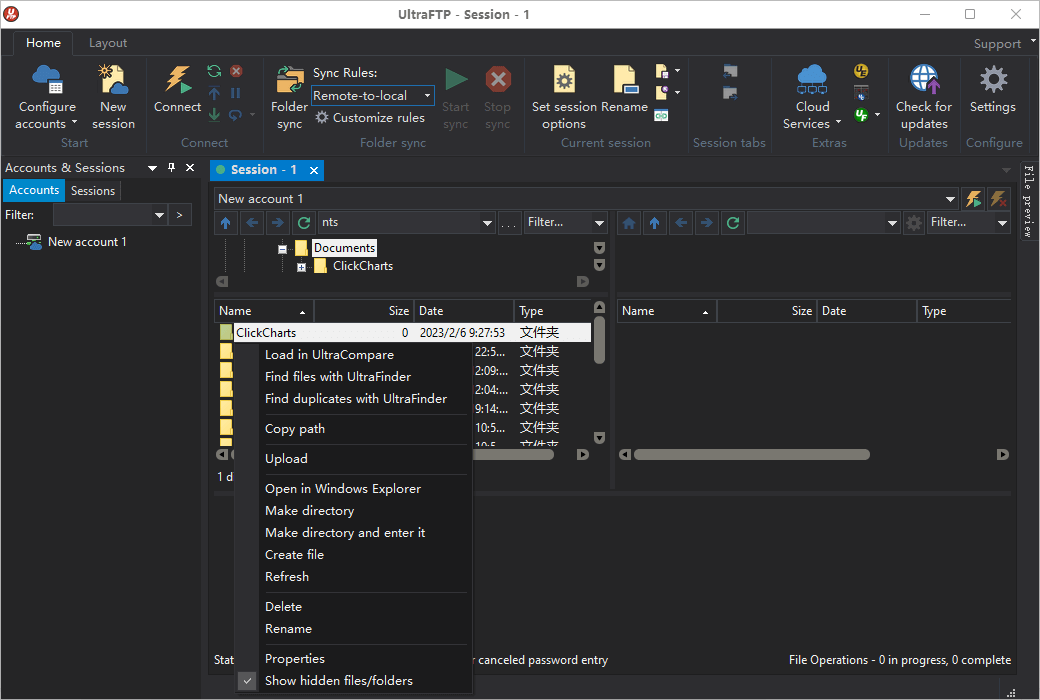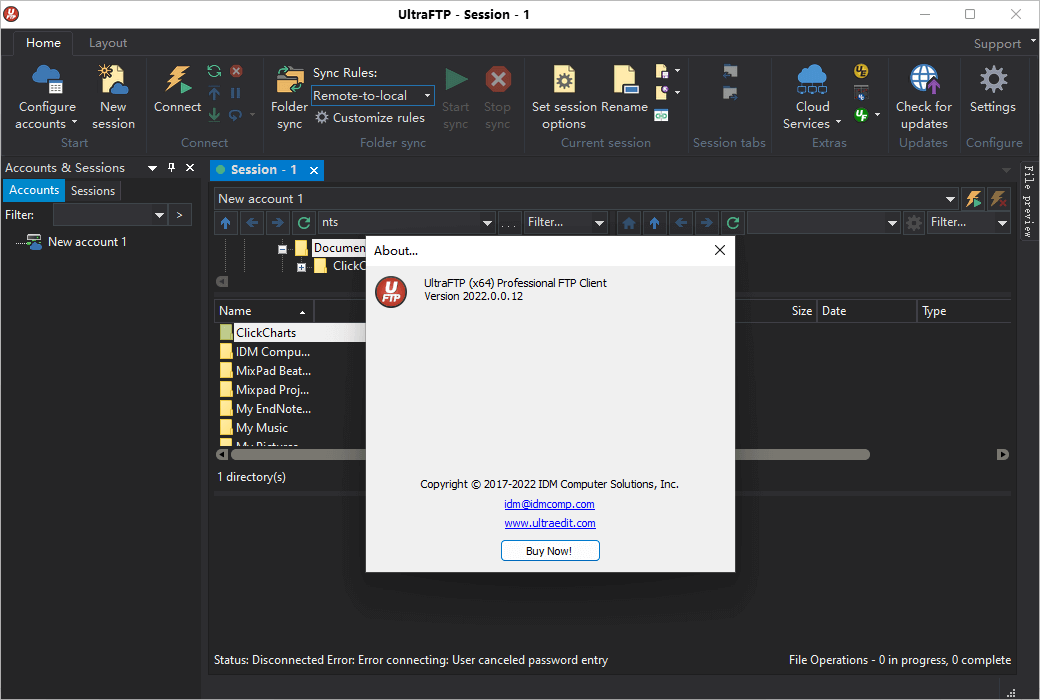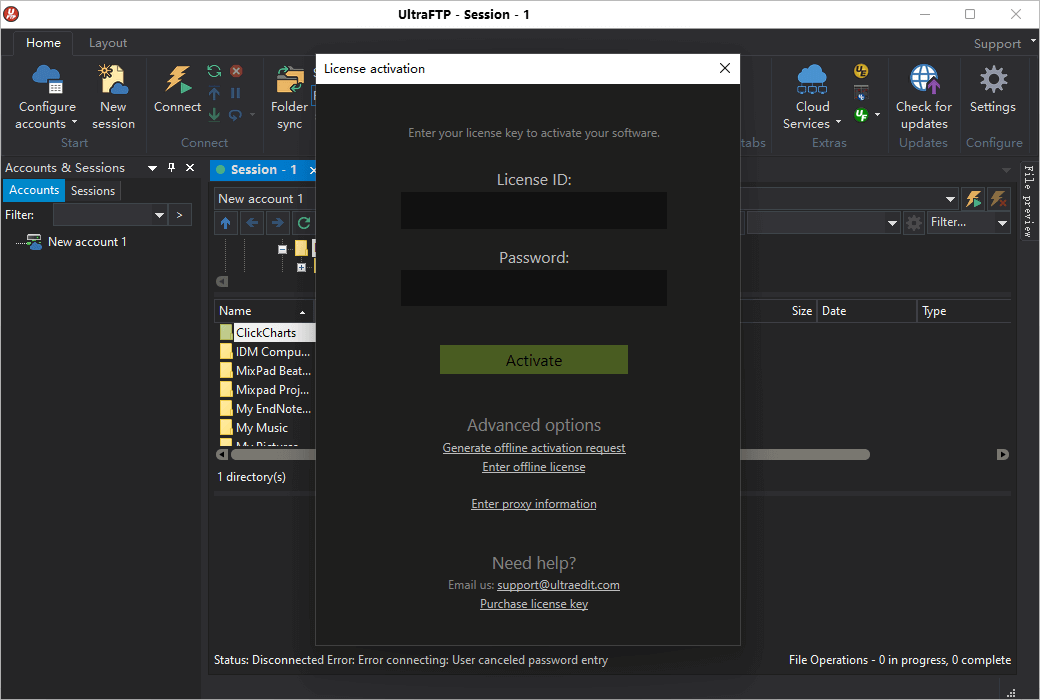You haven't signed in yet, you can have a better experience after signing in
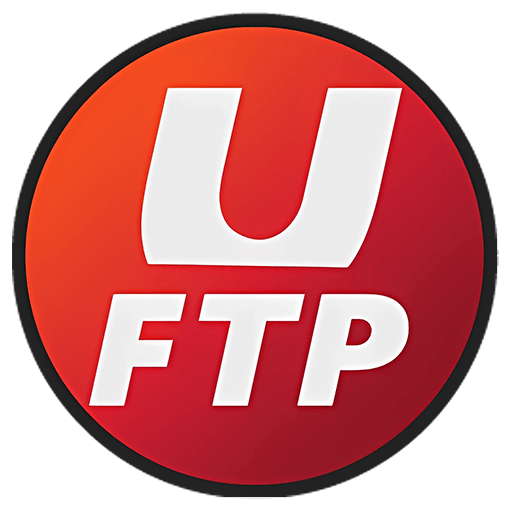 UltraFTP Professional Fast FTP Client Tool Software
UltraFTP Professional Fast FTP Client Tool Software
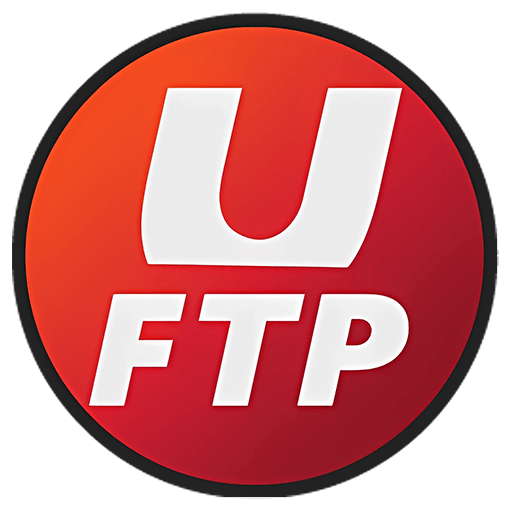
Activity Rules
1、Activity time:{{ info.groupon.start_at }} ~ {{ info.groupon.end_at }}。
2、Validity period of the Group Buying:{{ info.groupon.expire_days * 24 }} hours。
3、Number of Group Buying:{{ info.groupon.need_count }}x。
Please Pay Attention
1、Teamwork process: Join/initiate a Group Buying and make a successful payment - Within the validity period, the number of team members meets the activity requirements - Group Buying succeeded!
2、If the number of participants cannot be met within the valid period, the group will fail, and the paid amount will be refunded in the original way.
3、The number of people required and the time of the event may vary among different products. Please pay attention to the rules of the event.
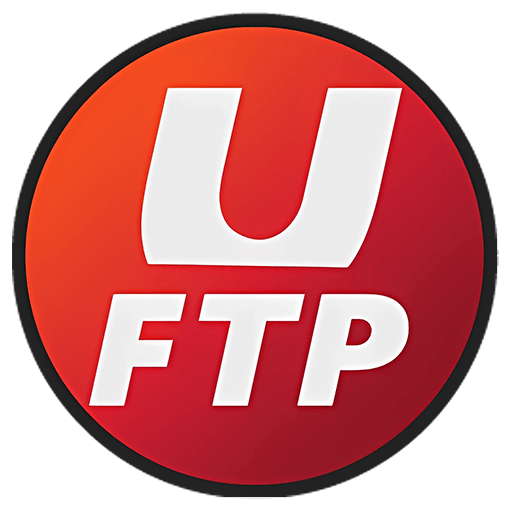
UltraFTP Professional Fast FTP Client Tool Software


UltraFTP aims to improve speed, efficiency, and security. UltraFTP has thread transfer, multiple sessions, and extensive server support, making it the perfect solution for both basic and advanced FTP users.
UltraFTP is a personal independent FTP client built on top of other IDM application frameworks such as UltraEdit and UltraCompare. UltraFTP is designed with maximum availability and performance in mind, providing complete theme support, session support, resource manager interface, drag and drop transfer, and more.
Even better, UltraFTP integrates with UltraEdit/UEStudio, UltraCompare, and UltraFinder, providing a seamless editing and publishing experience on both local and remote systems. UltraFTP supports FTP, SFTP, and FTPS protocols.
Thread transfer for maximum speed
Reduce your transmission time by up to 25%? The thread transfer architecture of UltraFTP was designed with performance in mind. UltraFTP stands out in transferring large amounts of files, with a 25% increase in transmission speed in some cases, thus defeating competitors.
Synchronize local and FTP folders
Folder synchronization is a simple and fast method of synchronizing local folders to FTP folders. Set your synchronization rules, view synchronization operations, change synchronization operations based on each file Then start and let UltraFTP complete the remaining work. The UltraFTP ultra fast transmission engine will start uploading and downloading according to your synchronization rules.
Synchronize folder browsing
By synchronizing browsing, UltraFTP will automatically follow your local or remote navigation in another pane. If you use the same folder structure on both the local system and FTP server, this is a very useful feature.
Preview remote files
Want to quickly browse source files or images on remote servers Without downloading it first? UltraFTP's integrated file preview allows you to view local and remote files without having to open them from outside.
Configurable Sessions and Options
Set override rules, configure double-click behavior, set whether to open files in UltraEdit or UEStudio, set local and remote boot paths, and more. Save your most commonly used FTP session for future use, restore its settings and properties.
UE, UES, UC integration
UltraFTP seamlessly integrates with other IDM applications. Start a comparison of two or three files or folders in UltraCompare. Edit FTP files directly in UltraEdit or UEStudio. Most importantly, by sharing an FTP account, your FTP site can be accessed across all IDM applications.
Flexible layout
Maximize your screen space with UltraFTP's layout options. Want to go to widescreen? That's all right. Interested only in remote controls? Switch to remote viewing only mode. With drag and drop support, you can upload files by simply dragging and dropping them from Windows File Explorer to the remote pane.
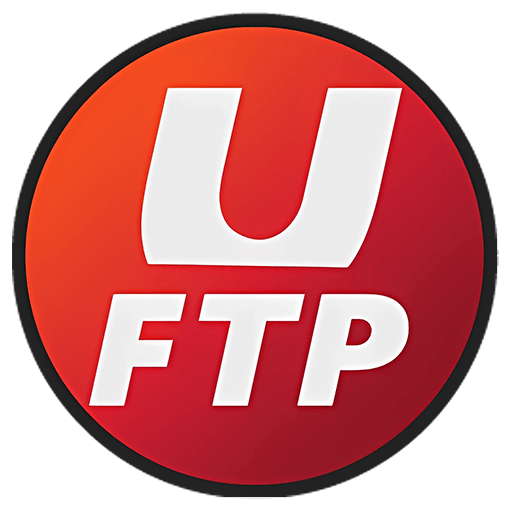
Official website:https://www.ultraedit.com/products/ultraftp/
Download Center:https://ultraftp.apsgo.cn
Backup Download:N/A
Delivery time:Manually processing orders
Operating platform:Windows
Interface language:Supports English and German interface display.
Update instructions:This version is valid for life and includes 1 year of maintenance and update services.
Pre purchase trial:30 day free trial.
How to receive the goods:After purchase, the activation information will be sent to the email address at the time of placing the order, and the corresponding product activation code can be viewed in the personal center, My Orders.
Number of devices:Can install 3 computers.
Replacing the computer:Uninstall the original computer and activate the new computer.
Activation guidance:To be added.
Special instructions:To be added.
Reference materials:https://www.ultraedit.com/catalog/

Any question
{{ app.qa.openQa.Q.title }}